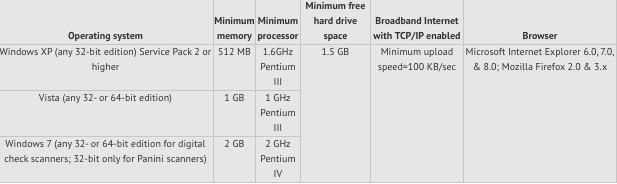Make Deposits From Your Office
Remote deposit capture makes it easier for you to make your deposit right from your desk. From your office, you’ll scan and transmit check images directly to your TRB bank account. It’s secure and the fastest way to turn your check deposits into cash. You’ll spend more time running your business and less time making deposits.
Key Advantages
- Make deposits anytime 24/7
- Consolidate funds from remote locations into a TRB account
- Save time and trips to the bank
- Reduce risk of check fraud
- Securely store check images
- Eliminate duplication errors
Using Remote Deposit Capture Is Easy
1. Scan checks – Using a high-speed internet connection, simply scan both sides of the check in a single pass.
2. Prepare deposit – View images of the scanned checks from your PC. The dollar amounts for the checks are automatically read and the deposit is totaled.
3. Submit deposit to us – With a simple click on the “submit” link, the deposit is sent to the bank through a secure internet connection and the funds are deposited right into your account.
*Services are subject to credit approval. Scanned physical checks must be securely stored for 45 days before being securely destroyed. Other terms and conditions may apply.
Getting Started
Business Online service is required to access TRB Remote Deposit Capture*. Once your needs are determined based on your check volume and security requirements, our technical support team will visit your business to assist in the easy set-up process. Our team will:
- Verify you have the required software and computer hardware
- Install the RDC software and check scanner
- Demonstrate the scan/prepare/submit process
Please contact one of our representatives for further details and current pricing.
Requirements:
- PC with an open USB 2.0 port
- Modern Windows Operating System
- Supported version of Windows Internet Browser
- A desktop check scanner purchased from TRB
- High-speed Internet connection
- TRB Account with Business Online services
FAQ
Is there a fee for the Remote Deposit Capture service?
Yes. Please contact a Treasury Management Officer for pricing details.
How many checks per month can I scan using Remote Deposit Capture ? Is there a dollar limit on these checks?
You can scan an unlimited amount of checks using the service. The daily deposit limit is customized based on client need.
Can I have more than 1 user? Can I have more than 1 Online ID?
Yes.
What do I do with my checks after I make a deposit with Remote Deposit Capture?
After you send check images using Remote Deposit Capture, the endorsed deposited items must be safeguarded for a minimum of 45 calendar days from the date of transmission. After a minimum of 45 days they must be destroyed or otherwise rendered incapable of transmission or presentment.
Does everyone qualify for the Remote Deposit Capture product?
No, you need to meet certain requirements for this service. Please call 1-800-580-6536 for additional details and to find out if you qualify.
Does Remote Deposit Capture verify funds at point of deposit?
No.
Can I make deposits to my personal accounts?
No. Currently the service only supports deposits to your business account.
Can I use a Macintosh or Apple computer?
No, Macintosh machines and operating systems are not currently supported.
What are the system requirements for Remote Deposit Capture ?
The standard Digital Check CheXpress scanner or any compatible scanner will run on Microsoft Windows XP, Vista or Windows 7. These scanners are not compatible with Macintosh (Mac) machines and operating systems.