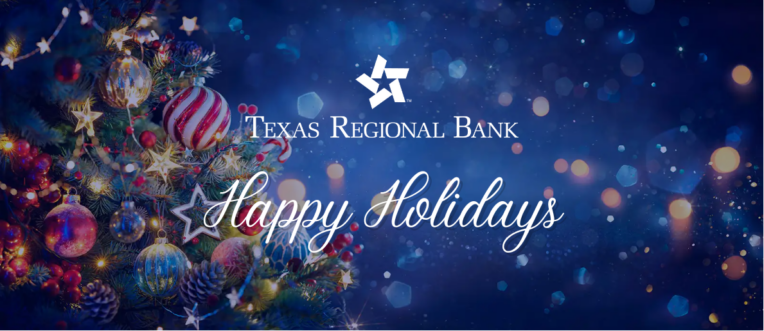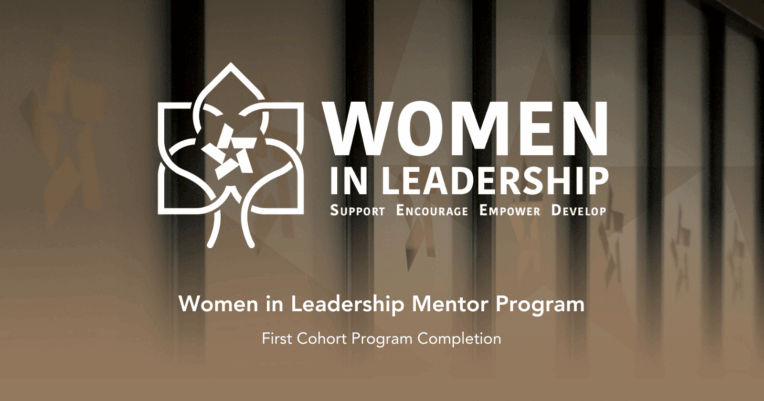Texas Regional Bank’s new digital banking platform launches October 14. As we make this transition, we’re prioritizing both your digital experience and your security. Platform upgrades often create new opportunities for fraudsters to target customers. We’re providing the tools and guidance to help you navigate this transition confidently and securely.
By adopting a few simple habits and staying alert, you can safeguard your financial information and reduce your risk. Here’s what to keep in mind.
1. Trust Only Official Communications
Always rely on TRB’s verified channels—our website, official emails, text alerts, or direct calls from your banker. If you receive a suspicious message claiming to be from TRB, don’t click or reply. Instead, call us directly to verify requests.
Remember: TRB will never ask for your Secure Access Code, token passcode, or password via email, phone, or text message.
2. Recognize Red Flags: “Banks Never Ask That”
Scammers thrive on urgency, confusion, and misplaced trust. The American Bankers Association’s “Banks Never Ask That” campaign outlines some of the most common fraud tactics—and what to watch for. Below are common scam tactics and red flags that can help you identify what may be a scam.
Email Scams
- Unusual email addresses that don’t match TRB’s typical format.
- Misspellings and poor grammar are common red flags.
- Scare tactics like, perform this action or “Your account will be closed.”
- Links that ask you to log in—always type your bank’s website manually or use our official banking app.
- Unexpected or unusual attachments. These often contain malware.
Text Message Scams
- Unsolicited messages from unfamiliar phone numbers.
- Urgent requests to verify account activity or unlock your account.
- Unexpected links asking for personal or financial information.
- Requests for account numbers, PINs, or passwords.
- Misspellings and poor grammar are common red flags.
Phone Call Scams
- Unexpected calls asking for sensitive information.
- Threats or pressure to take actions immediately.
- Requests for one-time passcodes or payment app activity.
Payment App Scams
- Being told to send money to yourself.
- Claims of overpayment and refund requests.
- Links that take you to fake or unfamiliar login screens.
Key Takeaway?
If you see any of these red flags, or if something just feels off, always stop and ask: Would my bank ever ask me to do this? The answer is almost always ‘No’.
Remember: If in doubt, do not agree, do not click on or open links, and if needed, hang up and call your banker directly.
3. Strengthen Your Account Security
Don’t just recognize scams—block them before they happen. Here’s how:
- Use strong, unique passwords for all financial accounts.
- Turn on two-factor authentication (2FA) for added protection.
- Update your device’s software and apps regularly.
- Only access your account through the official TRB app or website.
- Avoid public Wi-Fi when accessing financial information.
- Use mobile alerts to monitor your accounts in real time.
4. Business Users: Take Extra Precautions
If you manage business accounts, add these steps to your routine:
- Review and update user roles and permissions frequently.
- Enable dual control for high-risk transactions.
- Train employees on how to spot phishing and spoofing attempts.
Cyber Hygiene Starts with You
“Our technology works hard to protect your financial data, but every account holder plays a role,” says Nelson Quinillo, Cybersecurity Specialist at TRB. “By practicing good cyber hygiene—small habits done consistently—you strengthen your defenses and protect your financial future.”
We’re Here to Support You
As we count down to launch day on October 14, stay tuned for additional conversion updates and digital banking resources. Have questions? Call us directly or stop by your nearest branch.
Thank you for banking with Texas Regional Bank—the people you know.